Ransomware is on the rise and, while we recommend proper anti-virus, the best protection will always be keeping a good backup system running. If you have a copy of your files that you can recover from, you’re fully protected against ransomware.
The problem with most backup systems is they’re only as good as the last time it was checked. Unless you know your backup is working, it can’t be depended on. This is why we recommend backup software that is monitored, reliable, and easily verified.
A good backup solutions will incorporate a combination of local backup and off-site backup. For most people, the off-site backup will be a cloud solutions.
Best Cloud Backup Solutions
For Home
For home users Carbonite is a simple and effective solutions. Costing about $AUS100 per year, it copies all your files to their cloud. It puts a green dot on any file that has been backed up. This simple and verifiable system should give home users the comfort of knowing their files are fully backed up. We recommend this system for home users because they can monitor it themselves. Seeing that green dot is all they need to know that they’re safe.
Drawbacks of this system are mostly to do with internet speed and bandwidth. It can slow down your internet and recovery can take days or longer (depending on how much data you have and the speed of your internet). Carbonite is a good system for home users but we don’t recommend it for business.
For Business

As part of our relationship with Solarwinds we can provide Solarwinds Backup to all our clients. By deploying a single background service we can roll out many levels of protection including patch management, web protection, anti-virus and, of course, backup.
Document Backup
Solarwinds backup starts with Document backup. Suitable for workstations, this level of backup automatically backs up all office files twice a day. It is a set and forgot system verifiable via a single login dashboard system.
In terms of cost, it is competitive with Carbonite. But it is a superior product for the business users, allowing us to centrally monitor and recover files for our clients. It has superior compression and uses less bandwidth.
System State Backup
The next level of backup includes all files on your computer and the computer system state. This would be suitable for mission critical desktops and/or servers. A copy of your computer’s entire system is saved and can be recovered in part or in whole when required. What this means is we can download a full working copy of your computer and have you up and running quickly. This is a much better solution than a backup that requires us to reload the Windows operating system, reload software and configurations, then reload your documents.
Datto Alto Backup
We also partner with Datto to provide Datto’s Alto backup system. This system includes a hardware device onsite (that is free with a 12mth sign up). All files are saved locally and then also to the Datto cloud. If disaster strikes you can recover files quickly via the local device or download them from the cloud. We can also save files directly from a NAS or from Apple’s Time Machine. In the event of a disaster we have both a local and an offsite copy of your files. In terms of a set-and-forget solution for businesses, this is about as good as it gets. We highly recommend Dattoo’s backup solutions. Their centrally managed dashboard means we can monitor backups. We also get emails regarding the state of the backup.
Best yet, the Datto Alto keeps a full cloud-based virtaul copy of your system in the cloud. This means that if your computer died or was compromised, you could open this cloud based copy of your computer and work on it while your data is being recovered.