Reclaiming VAT on business expenses that are small shouldn’t be difficult. Here is a guide that we have put together where we will show you 4 simple tips you can use to reclaim VAT successfully for small businesses.
The companies that have registered for VAT are able to use an easy option in order to reclaim VAT on the purchases associated with running the business. However, there are few rules that need to be adhered to, to ensure VAT is documented and calculated correctly.
Reclaiming VAT might seem like a daunting task, especially when it is the first time that you are doing it. In this guide, we will give you more information on the documents that you will need, which of the expenses are regarded as eligible along with the right time to file your returns in order to make these processes easy and quick.
Step One: Confirm That You Are Eligible To Reclaim Vat
To begin with, you will have to ensure that you are actually VAT-registered before you will be able to submit any returns. The companies based in the UK are able to register on the HMRC website.
Once you are successfully registered you will receive a VAT number and a VAT registration certificate. You need to keep this somewhere safe as you will be required to use your VAT number on each sales invoice from when you are registered. You will also need this number when you submit your returns.
To submit a VAT return online, you will have to enroll for your own online account.
Step Two: Get All Your Proofs Of Purchases And Invoices In Order
Once your account online is set-up, you will need to ensure all your documentation is in order.
You need to make copies of all your VAT invoices, receipts, or any other type of similar evidence which can prove items which were used and purchased for your business. It is not necessary to have paper copies done for every receipt or invoice as the electronic versions are acceptable. Your proof of these purchases has to be issued by a person that is VAT-registred and has to contain every detail that the HMRC requires. This will include the name of your business, VAT number, address, and the dates of these purchases.
What happens when you no longer have proof of these purchases, due to losing the business receipts or invoices?
There are a couple of minor exceptions. For instance, you do not need to produce receipts
for the purchases that are £25 or less. Some of the expenses also require records that are less detailed, like a retail receipt from a petrol station. However, you still need to show your proof of purchases and make sure that the suppliers are also registered for VAT when asked.
Step Three: Make A Calculation On How Much VAT You Are Able To Reclaim Or How Much You Will Need To Pay
When you register for VAT, there is an added financial scrutiny level that you need to monitor, and that includes your VAT account. This is your own record that is kept separate on the taxes you charged on any sales and that you have already paid on such purchases.
A VAT account includes a basic running total of VAT charged throughout the operations of your business. Certain cloud-accounting software programs, such as Quickbooks are able to automatically create VAT records on every eligible business expense or sale.
In the way of keeping your own separate records of the VAT on purchases and sales, you are able to calculate the amount that you owe to HMRC and the amount that you are able to reclaim. If the VAT that was paid out from your business on all the purchases is more than VAT charged to your customers, you will be issued with a repayment from the HMRC. If the amount happens to be less, you will be liable for paying the amount calculated to the HMRC.
It is important to note that you will need to use a format that is slightly different when operating under a Flat Rate Scheme. Under these schemes, VAT will be charged according to a percentage of your overall turnover. This means you need to find out whether it will be lower or higher than what was actually received and paid on sales.
Step Four: Submit Your VAT Return Online
So now that you are registered online, and you have all your receipts and invoices organised and you also know what you need to pay back or reclaim. What is your next step?
The last step involves submitting your VAT returns. Any expenses that you are trying to claim for have to be in the VAT period that relates to your VAT return. It could be on 3-month periods if you submit your returns quarterly.
The date due for submissions of VAT returns is worked out at 1 month and 7 days after the VAT period comes to an end. This is a deadline that applies to both quarterly and monthly submissions. For instance, if the VAT period falls on the 1 January to the 31 March, you need to submit a return by no later than the 7 May for the expenses that incurred over the first 3 months of that year.
In general, you are able to claim for the VAT goods that you have purchased up to 4 years before you register for your first VAT return, provided you still own these goods. This will not include any goods that have been sold already. You are able to claim VAT on the services that your business used for a maximum period of 6 months before you have registered.
Once you are ready to submit, here are a few easy ways to go about this final step:
Online
Log into the HMRC account you created and submit the VAT returns directly on the HMRC website.
Accounting Software
Most of the main accounting-software programs provide an easy method to directly submit your VAT returns. For instance, many people submit VAT returns using QuickBooks.
Once the return has been submitted, any payments required have to be done to HMRC electronically. It is also important that you know about the payment and returns deadlines. You can find these dates on your VAT online account.